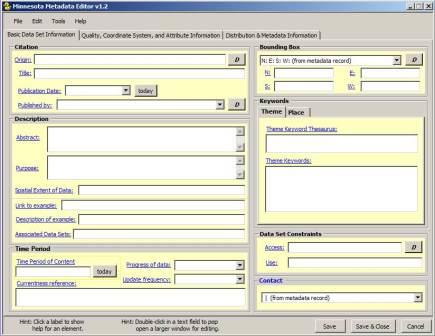MME: Minnesota Metadata Editor

MME software allows users to view and edit metadata (documentation) using the Minnesota Geographic Metadata Guidelines (MGMG). MGMG is a streamlined version of a national metadata standard. MME requires only Microsoft Net Framework 3.5 to run, although Microsoft Access is required to edit the database.
Download and Use
MME runs as a portable application and needs no installation. It does not interact with Windows or ArcGIS. Running the application from a network drive is not recommended.
-
Download MME
v. 1.2, revised stylesheet 10/17 (<1 MB, zipfile) (by clicking, you accept
MnGeo's disclaimer)
- The download file (minnesota_metadata_editor.zip) includes both the program and the tutorial
- Unzip the file in any folder on your computer
- To run MME, double-click on the metadataeditor.exe file (found in this folder: minnesota_metadata_editor/mme-master/minnesota metadata editor)
- More details on requirements and
setup instructions, including upgrading from a prior version
- Download MME tutorial and sample metadata
record v. 1.1, 5/18 (<1 MB, zipfile)
- View MGMG metadata in ArcGIS10 (you will be able to view the metadata but you cannot edit the metadata content in ArcGIS10)
Help / Questions
- Getting started: See the
setup instructions webpage
- Help
and FAQ
- Other questions not answered above, contact MnGeo: gisinfo.mngeo@state.mn.us,
651-201-2489
Credits
- MME is a customized version of the EPA's Metadata Editor v. 3.1.1. Thanks to the Environmental Protection Agency and Innovate! Inc. for providing free source code for EPA Metadata Editor v. 3.1.1 and permission to customize it.
- MME was customized by the
Metadata Workgroup of the
MnGeo Standards Committee. Thanks to Metadata Workgroup
members for development and testing, and most notably Jim Gonsoski, Metropolitan Council, for programming.
Thanks as well to volunteers who tested the beta version.
Return to Metadata Resources page